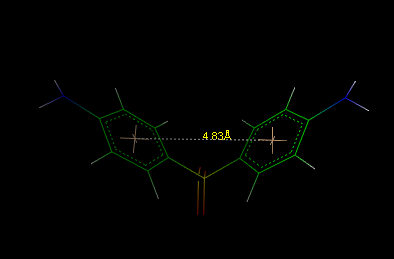To define a new centroid, you must select Edit
6.4 Centroids
VEGA ZZ can manage pseudo-atoms whose
coordinates are calculated in real time as symmetry center and are named centroids. A centroid can be used to measure
distance, angle, torsion, angle between two planes as a normal atom. In
molecular dynamics analyses, the centroid position is automatically recalculated for each
frame.
To define a new centroid, you must select Edit
![]() Add
Add
![]() Centroid
in main menu:
Centroid
in main menu:
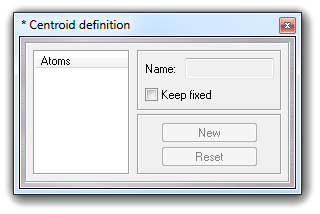
Picking the molecule atoms, whose maximum number is six (6), you can add a new centroid. The. Clicking New button, a new centroid is added and clicking Reset button, the atom selection restarts from the beginning:
|
Clicking Keep fixed checkbox,
it's possible to fix the centroid coordinates, disabling the automatic update when the coordinates of the other atoms are changed (e.g. during trajectory
analysis or torsion edit).
To close the dialog box, click Close
and to remove all centroids, select Edit
![]() Remove
Remove
![]() Centroids.
The centroids can be removed as normal atoms also. A typical application example
could be
the measure of the distance between two rings, as shown in the following
picture:
Centroids.
The centroids can be removed as normal atoms also. A typical application example
could be
the measure of the distance between two rings, as shown in the following
picture: