6.2 Atom/residue/chain properties
This dialog is shown clicking Edit
![]() Change
Change
![]() Atom/residue/chain
and allows to change some atom, residue and chain
properties of the selected atom/molecule. For example, consider the following molecule
fragment:
Atom/residue/chain
and allows to change some atom, residue and chain
properties of the selected atom/molecule. For example, consider the following molecule
fragment:
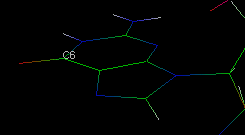
and imagine to click the C6 atom.
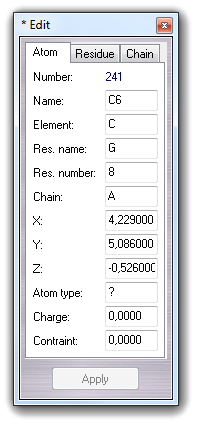 |
6.2.1 Edit atom By Atom tab, you can change atom name, element,
residue name, residue number, chain indicator, atom type and partial
charge of the picked atom. When you change a field,
|
|
6.2.2 Edit residue Residue tab allows to change the properties (name and number) of the selected residue and the changes can be applied to all atoms or to the visible atoms only. |
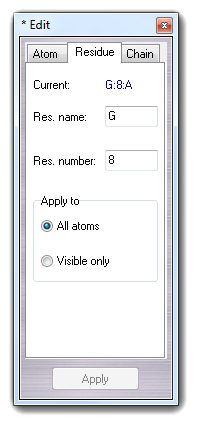 |
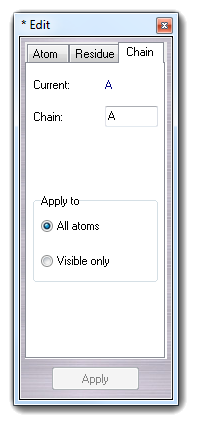 |
6.2.3 Edit chain Chain tab allows to change the chain indicator of the selected molecule and it can be applied to all atoms or to visible atoms only. |
|