7.6 Light settings
This dialog box can be shown by selecting View
![]() Light in the
main menu and allows the light source management.
Light in the
main menu and allows the light source management.
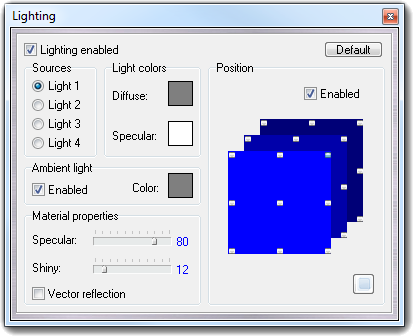
VEGA ZZ light engine
supports up to four directional light sources and one ambient light. The
number of the directional light could be reduced to one if the graphic
card OpenGL driver doesn't support more than one light source. Each light
source, selectable by Sources box, can be independently
enabled or disabled (see Enabled checkmark in Position
box) and moved in the scene clicking the small buttons in the corners of
the blue box. To move inside the blue box position layers, you must click
the layer outside the small buttons and to show all layers, you must click ![]() button. For each light source, in the Light colors box, you can change the diffusion and the specularity colors.
You can also switch on/off the ambient light and change its color (see Ambient
light box).
button. For each light source, in the Light colors box, you can change the diffusion and the specularity colors.
You can also switch on/off the ambient light and change its color (see Ambient
light box).
In Lighting window, you can change Material
properties as the specularity (from 0 to 100), the shininess (from 0
to 100) and the vector reflection (enabled/disabled).
To revert to pre-defined lighting parameters, you can click Default
button.
The lighting engine could be disabled unchecking the Lighting enabled
item at top-left window position.