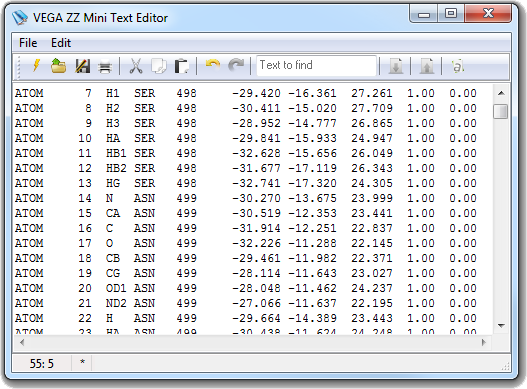
11.2 The Mini Text Editor
VEGA ZZ has an integrated text editor that allows to edit and manage the text files like molecules, force field templates, parameter files, etc. All functions can be activated by the menu bar and the tool bar.
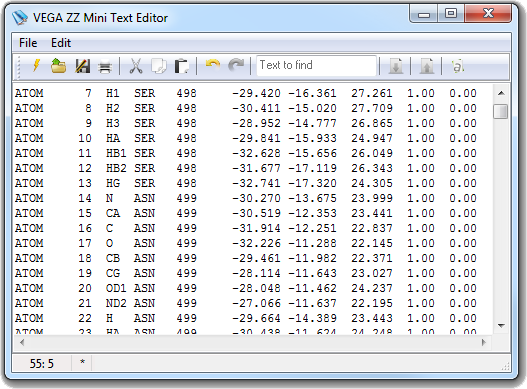
11.2.1 Menu bar
| Menu | Item | Accelerator | Description |
| File | New | Ctrl+N | Clean the text frame. |
| Open | Ctrl+O | Open a new file. | |
| Save as | Ctrl+S | Save the file. | |
| Ctrl+P | Print the file showing the printer requester. | ||
| Exit | - | Close the window without saving. | |
| Edit | Undo | Ctrl+Z | Undo the text modifications. |
| Redo | Ctrl+Y | Redo the previous operation. | |
| Cut | Ctrl+X | Cut the selected text and copy it into the clipboard. | |
| Copy | Ctrl+C | Copy the selected text into the clipboard. | |
| Paste | Ctrl+V | Paste the text from the clipboard. | |
| Select all | - | Select all text. | |
| Find down | F3 | Find the specified text. A requester is shown. | |
| Find up | Ctrl+F3 |
11.2.2 Tool bar
The tool bar duplicates some common functions of the menu bar and add the field for the text to search and the button to enable/disable the case sensitive text serach.