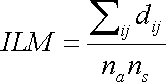
8.5 Surface calculation
VEGA ZZ can calculate and display some types of
molecular surface. It's possible to display some local molecular
properties like hydropathicity, lypophilicity, volume, molecular charges, etc.
VEGA ZZ uses two methods to generate the surfaces. For dotted surfaces, it
uses the fast double cubic lattice method implemented in the
NSC approach (F. Eisenhaber, P. Lijnzaad, P. Argos, C. Sander, and M. Scharf, J. Comput. Chem,
Vol. 16 N3, 273-284, 1995). For solid and mesh surfaces, it uses a method
named marching cubes implemented in the source code provided by Paul
Bourke (for more information, click
here) and it's based on the surface facet approximation to an isosurface
through a scalar field sampled on a rectangular 3D grid.
The surface properties (DEEP, ILM, MEP, MLP and PSA) are
calculated for each dot with the appropriate algorithm.
The DEEP algorithm is very simple: for each dot is calculated its distance from the geometric center of the molecule. This property is useful to color the surface by gradient in order to highlight the deep pockets and the cavities of the molecule.
The ILM method is based on the principle that at equilibrium the solvent molecules will be more probably found near the hydrophilic regions of the solute, while they will be repelled by the more hydrophobic moieties. The method allows the calculation of a global hydropathicity index (ILM) and this property can be also projected on the molecular surface, giving rise to a very detailed local hydropathicity mapping. The computational steps required for the ILM calculation are:
1) solvation of the molecule using a
water cluster (see the solvent cluster section);
2) molecular dynamics (T= 300K, time step = 1 fs). The simulation length is must
be tuned on the basis of the system complexity;
3) ILM calculation.
The equation used to calculate the ILM property is:
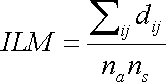
where: dij is the distance between the the solute atom i and the mass center of the water molecule j, na is the number of the solute atoms and ns is the number of water molecules (A. Pedretti, A.M. Villa, L. Villa, G. Vistoli, Internet Journal of Chemistry, Vol. 45 (7), Art. 13, 2000).
The Molecular Electrostatic Potential (MEP) surface is calculated projecting the atomic charges on the molecule surface. The value of each i surface dot is calculated by the following equation:
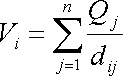
| Where: | ||
| Vi | = | projected value on the i surface dot. |
| Qj | = | partial charge of the j atom. |
| dij | = | distance between the i dot and j atom. |
The Molecular Lipophilicity Potential (MLP) is calculated projecting the Broto-Moreau lipophilicity atomic constants on the molecular surface (P. Gaillard, P.A. Carrupt, B. Testa, A. Boudon, J. C.A.M.D., Vol. 8, 83, 1994).
The Polar Surface Area (PSA) is calculated considering polar and apolar atom surfaces. Apolar atoms are C and H bonded to C. Polar atoms are O, S, N, P and H not bonded to C. These properties are projected on the surfaces using two color codes: blue (apolar surface) and red (polar surface).
|
|
In New tab of Surface management window, there are the controls to calculate a new surface. In the top-right box, you can choose the shape type (Dots, Mesh and Solid), the Type of surface (see the following table), the probe radius (Probe Rad. field) and the surface dot density (Density field). This last field could be replaced by Mesh size, if you select Mesh or Solid surface shape. The probe radius can't be changed for all surface property types.
|
Checking Consider selected atoms only, it's possible calculate the surface of visible atoms only. After the surface calculation, in the console, you can read the area in Ų and the range of values assigned to each point. If you want to color the surface by property using a color gradient, you must check the Color by gradient option (see the surface gradient section).
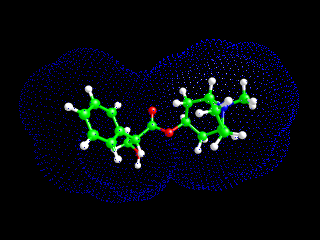 |
Dotted surface | |
| Mesh surface | 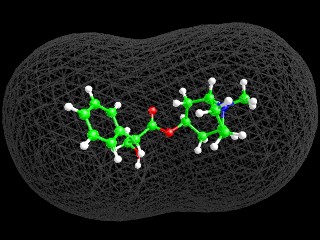 |
|
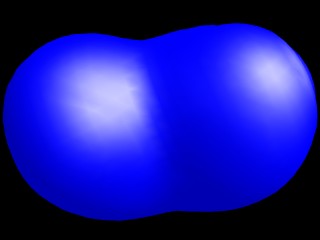 |
Solid surface | |
| Multiple solid sufaces | 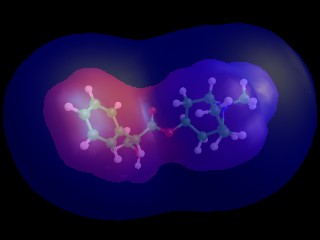 |
|
|
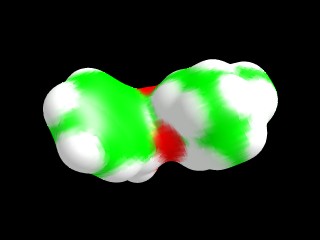 |
Color by atom | |
| Color by residue | 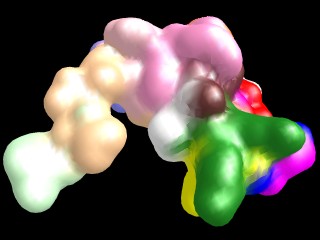 |
|
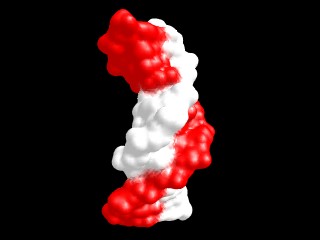 |
Color by chain | |
| Color by segment | 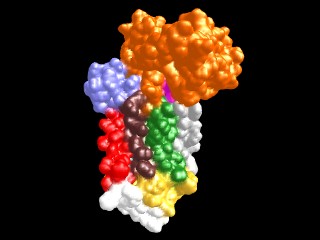 |
|
|
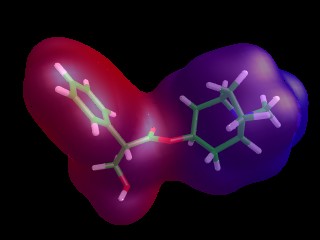 |
Transparent surface | |
| Dotted surface with small spheres | 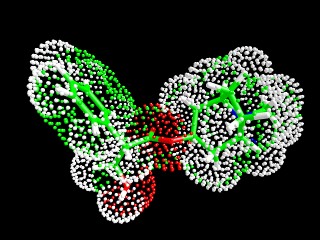 |
|
|
|
|