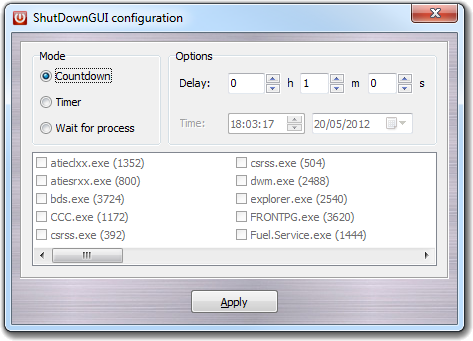
| ShutDownGUI Power off the system when an event occurs |
1. Introduction
ShutDownGUI is a graphical utility to power off the system when an event occurs. The most common scenario is a long calculation (e.g. a NAMD molecular dynamics) whose end is unknown and you want to shutdown your PC when it’s finished. There are three operating modes:
You can abort the shutdown procedure in any time by clicking Abort button or by closing the program window.
2. System requirements
To run ShutDownGUI, you need a PC with Windows Vista/7/8/8.1/10 x86 or x64 operating system.
3. Installation
No installation is required.
4. Usage
You can configure ShutDownGUI by command line options or by its graphic interface.
4.1 Configuring by command line
You can use some command line options to set and customize ShutDownGUI:
| Option | Argument | Description |
| /BUTTON | Text | Text of abort button. |
| /CONFIG | - | Show the configuration dialog window. |
| /DATE | d/m/yyyy | Shutdown date for timer mode. This option can be used with /TIME. |
| /DELAY | h:m:s | Delay before the shutdown for countdown mode. |
| /DELAYS | sec | Same of above, but the delay is in seconds. |
| /HELP | - | Show the command line options. |
| /H | ||
| /? | ||
| /LABEL | Shutdown message. | |
| /PID | Number | ID of the process to wait. You can specify more than one ID. |
| /TIME | h:m:s | Shutdown time for timer mode. This option can be used with /DATE. |
| /TITLE | Text | Window title. |
*All options are case-insensitive.
4.2 Configuring by graphic interface
To show the configuration window, you must use /CONFIG option to run ShutDownGUI.
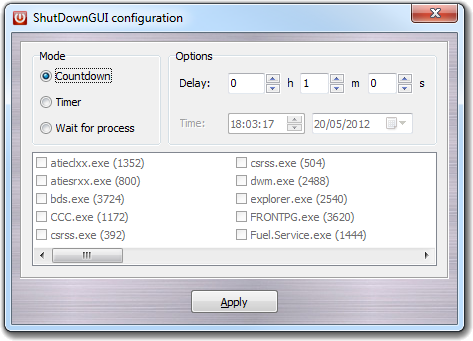
In this self-explaining dialog, you can set the operating mode (Mode box), delay, date, time and process IDs as explained above.
5. History
6. Copyright and disclaimers
All trademarks and software directly or indirectly referred in this document, are copyrighted from legal owners. ShutDownGUI is a freeware program and can be spread through Internet, BBS, CD-ROM and other electronic formats. The Author of this program accepts no responsibility for hardware/software damages resulting from the use of this package. No warranty is made about the software or its performance. Use and copying of this software and the preparation of derivative works based on this software are permitted, so long as the following conditions are met:
The copyright notice and this entire notice are included
intact and prominently carried on all copies and supporting documentation.
No fees or compensation are charged for use, copies, or
access to this software. You may charge a nominal distribution fee for the
physical act of transferring a copy, but you may not charge for the program
itself.
Any work distributed or published that in whole or in part contains or is a derivative of this software or any part thereof is subject to the terms of this agreement. The aggregation of another unrelated program with this software or its derivative on a volume of storage or distribution medium does not bring the other program under the scope of these terms.
ShutDownGUI
Copyright 2012-2023, Alessandro Pedretti
All rights reserved
Alessandro Pedretti
Dipartimento di Scienze Farmaceutiche
Università degli Studi di Milano
Via Mangiagalli, 25
I-20133 Milano - Italy
Tel. +39 02 503 19332
Fax. +39 02 503 19359
E-Mail: info@vegazz.net
WWW: http://www.vegazz.net